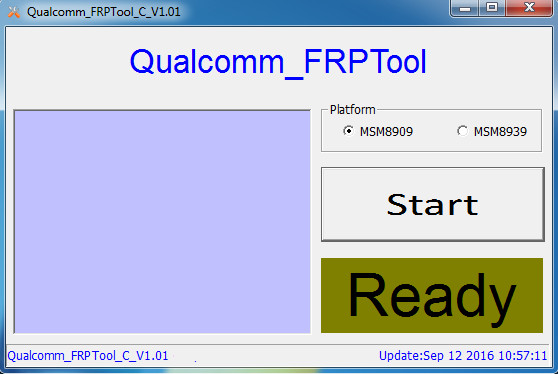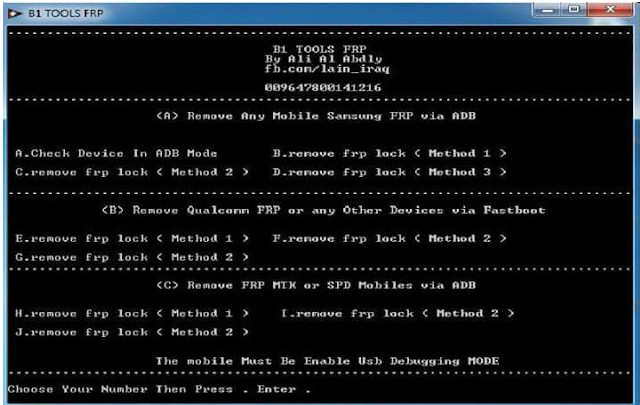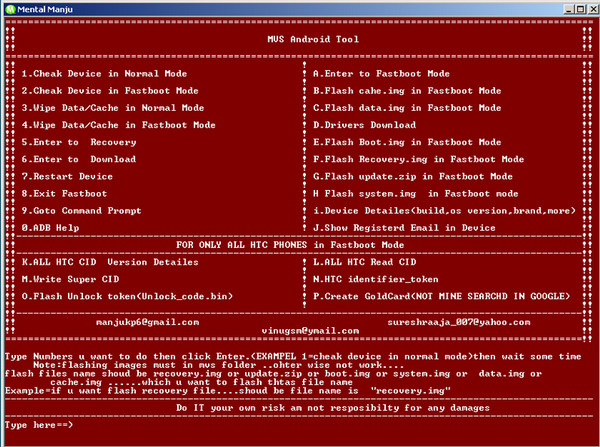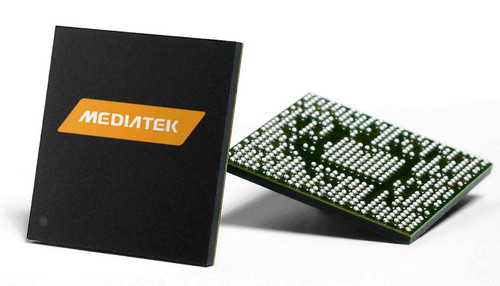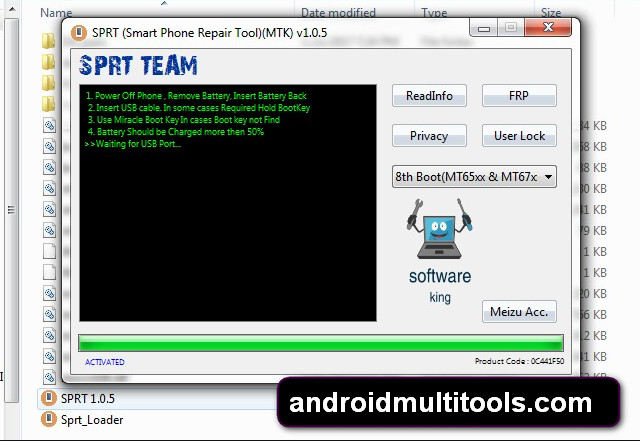Qualcomm FRP Tool Remove/Reset 100{1aa621bd45e7d8fc5fc37e9acf5f2e4dcbd46f597031cc78c0c68241cf42b276} Tested Download
Qualcomm FRP tool is a system that helps you to unlock FRP from Qualcomm base android device. FRP is also known as the factory reset protection. It developed by the google for the android version 5 and higher version. FRP is a system that automatically starts when you set up the google account on your …