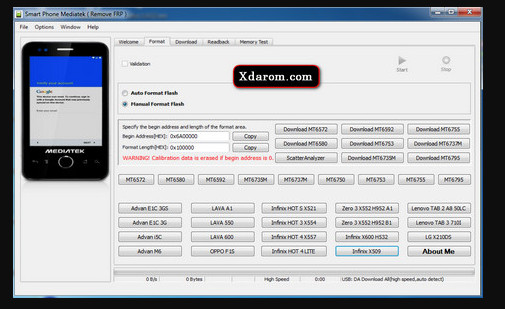The SPRT MTK FRP Tool v1.0.5 Full Cracked Loader is free Android repairing software. It is compatible with the Windows operating system. The program comes with a loader and free activation keys. It helps you to solve many problems regarding MTK smartphones. The one-click application is working 100{1aa621bd45e7d8fc5fc37e9acf5f2e4dcbd46f597031cc78c0c68241cf42b276}. Here, I will discuss how you can download and install it on your computer. Also, you will get a glimpse of the features it offers. Not only this, I will explain how to use the tool to fix specific issues later in this article.
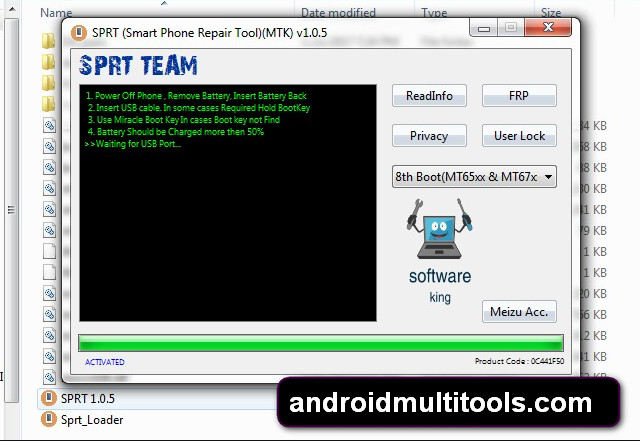
How to download and install SPRT MTK FRP Tool v1.0.5 Full Cracked Loader?
In the beginning, you need to download SPRT MTK FRP Tool v1.0.5 Full Cracked Loader. You can get it from the main website. It is a free application, so you do not need to invest any money. Press the download button to get it. It is a small compressed file. Remember, you need to download the one that supports your Windows version.Android Rom Dumper Tool.
Now you have to install it. First, you have to extract the compressed file. Right-click on the folder and click on Extract here. It is possible that the tool is password protected. Copy the unlock code from the text document inside the compressed file. After the extraction completes, the installation will finish.
How to use the SPRT MTK FRP Tool v1.0.5 Full Cracked Loader?
To use SPRT MTK FRP Tool v1.0.5 Full Cracked Loader, you need to open the installed software. Before you run the program, remember to turn off your antivirus. Click on the loader file named Sprt_Loader and run it in an Admin Mode, a window will appear. Now, you have to activate the software to run it. You will find the activation key in the same text document where you found the password. Copy it and paste it there. Then, press Activate. As it completes, you have to select the mobile boot. Click on Read info, and you will see green writings on the left side of the window. Follow the instructions given.
- Power Off Phone, Remove Battery, Insert Battery Back.
- Insert USB Cable. In some cases Required Hold Bootkey.
- Use Miracle Boot key. In case of Boot key not found.
- The Battery should be charged more than 50{1aa621bd45e7d8fc5fc37e9acf5f2e4dcbd46f597031cc78c0c68241cf42b276}.

Now, connect the USB cable to the computer. As it detects the handset, press on FRP. It will remove the FRP lock on your device. If you want to remove user lock, then click on the box with the name on it. Same goes for the privacy option.
Features of SPRT MTK FRP Tool v1.0.5 Full Cracked Loader
You need to know about the features of this all Android fixing tool. There are a number of them. I have listed them below.
- Remove/ Bypass FRP
- Read Info
- Privacy
- User Unlock
Final Words
In the end, I would say, SPRT MTK FRP Tool v1.0.5 Full Cracked Loader is reliable. You can fix bugs in your handset. Also, you can manage different programs and edit them. So, I can guarantee that this is one of the best applications you can come across. So, try it to keep you Smartphone healthy.
Password: www.xdarom.com