Android Multi Tools is one of the best tools to remove the pattern lock from android devices. We often forget our pattern lock on our phones. Almost all of us experienced it. It is quite impossible to remove the pattern lock and access the phone once you forget the lock. You may flash your device to remove the pattern lock, but it will remove all of your data. The Multi Tools comes with great help to remove pattern lock quickly from your phone. You can unlock your phone without flashing by this app.

The multi tools can perfume some other tasks concerning its name. Besides, it comes with a lot of helpful features. On the other hand, you will able to unlock the phone without going to the servicing center. In this article, we will discuss the features of Android Multi Tools also provide the download link.
Link: Direct Download Link | Mirror Download Link
Android Multi Tools V1.02B Download
The pattern lock or pin lock is a useful feature of your phone which can secure your phone from other people. But when you, unfortunately, forget the lock, your phone becomes unusable. But the multi tool can help you to unlock your phone directly. You will not need to buy this app to use it. Moreover, this app doesn’t come with any specific version of Android or any specific manufacturer. As a result, you can unlock any android phone with it.
There are many websites where you can download the multi-tools app. But most of the sites will provide you with broken links or outdated versions of the app. Besides, there are many sites that compress the app with malware which can harm your device. So, you should be careful in the time of downloading the app. You can download the app from our site. We will provide you the direct download and also the latest version link of this app
Your computer must run on Windows XP, windows 7, windows 8 or windows 10 to run this app.
Android Multi Tools V1.02B Features
Apart from pattern and pin unlock you can do much more thing with this app. Here some top features of this app:
How To Install Android Multi Tools V1.2B Cracked
You can download the app easily. However, if you face any issues, follow the guide to install it on your PC:
Step-1: At first, download the app from the link given above. Just click on the link and the download will automatically begin.
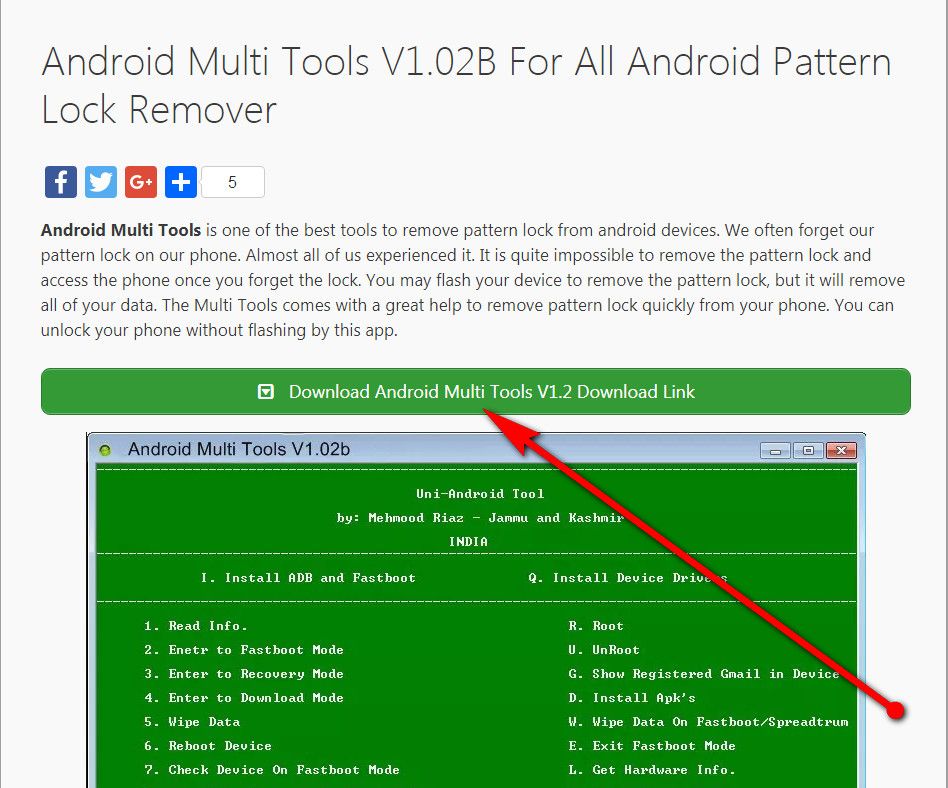
Step-2: Now go to the settings and then open the developer’s option. After that, enable USB debugging of your phone. If the feature is on, then simply skip this process.

Step-3: You will need to connect your phone to pc now. Use the original USB cable to connect.

Step-4: Now go to the download page of your computer. Find the app file. After that, extract the file and open the extracted folder.
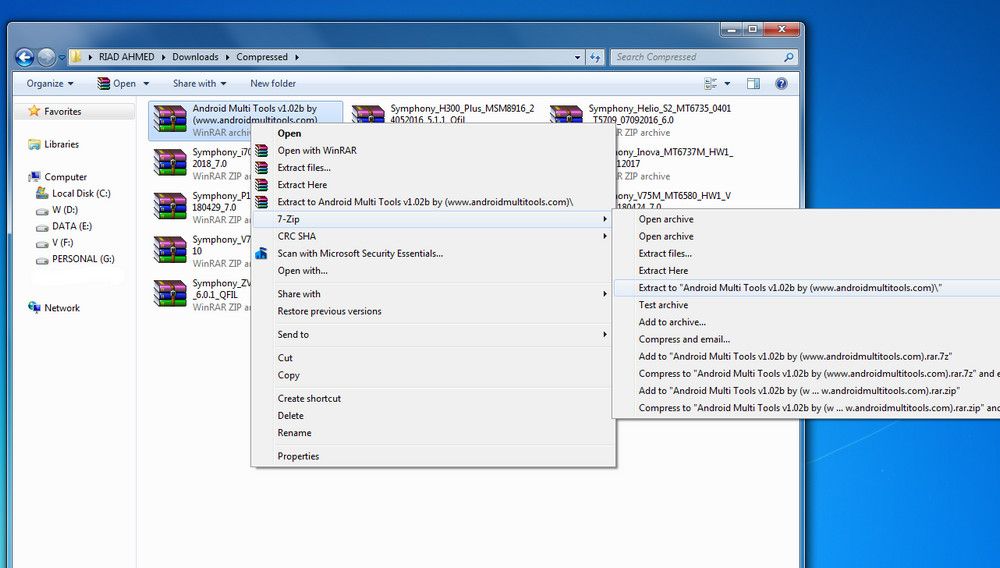
Step-5: Now open the app. The app has a relaxed and friendly user interface. Besides, you will find all the features in the in the menu.

Step-6: Click on the button given beside the feature in the interface. Then follow the instruction of the app to complete the process.

Before using the app, you will need to back up the data on your phone, because all of or your data will be removed if occurs any problem in the time of using it. You can also back up data on your phone with this app.
The Android Multi Tools is the best app for resetting pattern or pin lock easily. If you have any questions about the tool, please let us know by comment. Update Tools Download Link
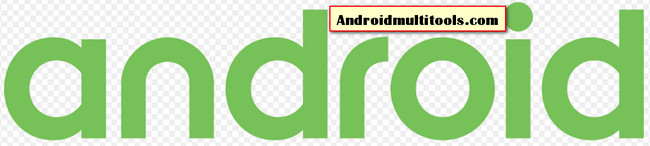
Download Size: 331KB
More Feature Of Android Multi Tools Crack
- Start ADB Server
- Reset Gmail
- Root
- Unroot
- Show Registered Gmail in Device
- Install Apks
- Wipe Data On Fastboot/Spreadtrum
- Exit Fastboot Mode
- Get Hardware info
- Get Software info
- Check Connection
- ADB Help
- Reset Face/Gesture Lock
Tools Developers; Mehmood Riaz-Jammu & Kashmir





