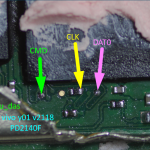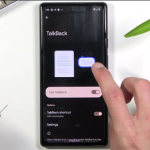The MediaTek Universal Tool V2 is a popular software designed for managing and troubleshooting Android devices powered by MediaTek chipsets. It’s widely used for tasks like bypassing Factory Reset Protection (FRP), unlocking screen locks, and performing factory resets, among other functions. Since you’re looking for the latest version in 2025, here’s what I can tell you based on the most current and reliable information available as of February 26, 2025.

There isn’t an official “MediaTek Universal Tool V2” released by MediaTek itself; rather, various versions of this tool (like TMT MediaTek Universal Tool V2.0 2025 or MTK Universal Tool V5) are developed by third-party developers and distributed across tech forums and websites. These tools are often free to download from sources like bypassfrpfiles.com, firmwarexbd.com, or softwarecrackguru.com, which have shared updates as recent as January or February 2025. For instance, the TMT MediaTek Universal Tool V2.0 2025 is noted for features like FRP bypass, MiCloud TAM unlocking, and authentication bypass, compatible with both old and new MediaTek devices.
To download the latest version safely:
- Look for reputable sites like those mentioned above. For example, bypassfrpfiles.com offers the TMT MediaTek Universal V2.0 2025 as a free Windows tool. You’d typically download a ZIP file (e.g., 200-250MB), extract it to your C: drive, and run the executable (like “Tmt MediaTek Universal Tool.exe”) as an administrator.
- Ensure you disable antivirus software temporarily during installation, as these tools are sometimes flagged due to their unofficial nature. You’ll also need to install MediaTek USB drivers (like UsbDk) if not already present on your system.
- The process is straightforward: connect your MediaTek device via USB, launch the tool, and select your desired action (e.g., “Erase FRP” or “Factory Reset”).
However, a word of caution—since these are unofficial tools, there’s no guarantee of safety or reliability. Some sites warn about risks like malware in cracked versions or potential device bricking if used improperly. Compatibility can also vary; while they’re designed for MediaTek chipsets, newer Android versions or specific models might not work perfectly. If you’re after the “latest” version, the TMT MediaTek Universal V2.0 2025 seems to be the most recently highlighted iteration as of early 2025.
Would you like step-by-step instructions for using one of these tools, or are you just looking for the download link itself? I can guide you further if needed!