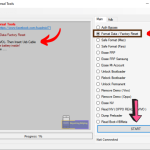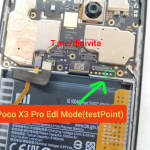To download the latest version of the Cheetah Tool Pro setup file, you’ll need to visit the official source, as it’s a paid tool requiring activation. The most recent version as of today, February 26, 2025, is Cheetah Tool Pro v2025.1.20.128.1, released on January 21, 2025. Here’s how you can get it:

- Official Website: Head to the Cheetah Tool website (cheetah-tool.com) and navigate to the “Downloads” section. Look for the latest setup file, which should be labeled something like Cheetah_Tool_Pro_V2025.1.20.128.1.exe. The file size is approximately 211-250 MB, depending on the source.
- Steps to Download:
- Ensure you’re on a Windows PC (it supports XP, Vista, 7, 8, 10, and 11, both 32-bit and 64-bit).
- Download the setup file from the official site or an authorized reseller.
- Extract the .zip file using a tool like WinRAR or 7zip.
- Run the .exe file as an administrator and follow the installation prompts.
- Activation: After installation, you’ll need to register and purchase an activation (options include 3 months, 6 months, or 1 year, starting at around $54.90 for a year). Use your registered email and password to log in.
- Alternative Sources: Some third-party sites like bypassfrpfiles.com, mobilerdx.com, or softwarecrackguru.com offer download links (e.g., via Mega or Google Drive), but I’d caution against these unless you trust the source—cracked versions can carry risks like malware.
Since this is a professional tool for mobile repair (e.g., FRP bypass, IMEI repair, firmware flashing), it’s not free, and some features require additional credits ($0.90 each). For the safest and most reliable experience, stick to the official site. Let me know if you need help with the installation process!