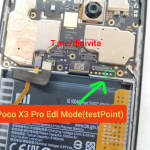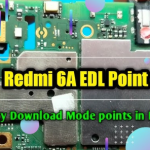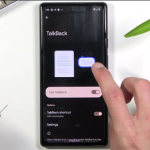The MST AiO tools for Xiaomi is a software that solves any problem regarding this brand. Also, you can use this to cure issue with other Android devices. The all in one tool has different features that I will highlight later. Also, the primary focus of discussion is how to download and install it on your computer. Here, in the article, you can read about how to use it without hampering the handset.
How to Download and install MST AiO Tools for Xiaomi?
At first, you need to download MST AiO Tools for Android. You can get it from the main website. Also, you can download it from any trusted third-party website. Click on the download option. You will get a WinZip or WinRar file.
Now you have to install it. So to do this, open the folder and a box will appear. There is a password written, copy it. It is technical computing solutions. Now right-click on file and extract it. After the extraction completes, open the folder. In the middle of this, it will ask you to give the password, so paste it or type it. Before you start the installation process, you need to install two more applications. You will find them inside the file you extracted. Also, you need to get Net Framework to run the software. So, install it from beforehand.
Then, go inside the folder and click on MST AiO Tools.vshost, a window will appear. Press next and agree to the agreement. Then continue by clicking on next. It will ask you to give the password. Paste it, then proceed by clicking on next. Then, it will ask you to create a desktop icon, it an optional choice. Tick on it if you want it, otherwise leave it blank. Press on next, and it will start the installation process. As it ends, click on finish. The whole download and installation process is complete.
How to use MST AiO Tools for Xiaomi?
To use MST AiO Tools for Xiaomi, you need to open the installed software. You need to run it in an Admin mode. Remember, to turn off your antivirus as it may interfere with the application. You will see a list of features that you can use to solve different handset issues. You have to connect your smartphone to the computer by switching off the handset. And follow the instructions given by this software.
Note: You need to change the password for this application. It is for security purpose. You do not have to backup any data as the all in one tool will do it on behalf of you.
What are the features of MST AiO Tools for Xiaomi?
The software consists of a lot of different tools to help you fix any Android device. Here, is a list of them for you to review.
- ADB Tools
- Xiaomi Recovery Tools
- Remove FRP Locks
- Bootload Unlock Tools
- Other Tools
Final words
In the end, I would say MST AiO Tools Download Link for Xiaomi is a fantastic application. It enables you to tinker with your device. Also, you can fix problems that are affecting your smartphone. I hope you will get the best from this software. So, install this all in one mega tool for improving your phone.
Download This Tools For Xiaomi
User Extract password: MST