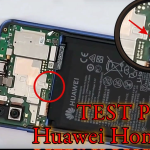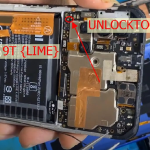Unlocking the FRP (Factory Reset Protection) on a Huawei Ine-LX1 using test points and an unlock tool is a technical process that involves bypassing the security features of the device. This process is typically used when the device is locked and the user cannot access it due to forgotten credentials. However, it’s important to note that bypassing FRP can be illegal or against the terms of service of the device manufacturer, and it may void the warranty of the device. Always ensure you have the legal right to unlock the device before proceeding.

Here’s a general guide on how to unlock the FRP on a Huawei Ine-LX1 using test points and an unlock tool:
Disclaimer:
- This guide is for educational purposes only.
- Proceed at your own risk. Unauthorized unlocking of devices may violate laws or terms of service.
- Ensure you have proper authorization to unlock the device.
Tools Required:
- Unlock Tool Software: Such as DC Unlocker, HCU Client, or other Huawei-specific unlocking tools.
- Test Point Cable: A cable or method to connect the device to the computer via test points.
- USB Drivers: Huawei USB drivers installed on your computer.
- Backup: Backup any important data, as this process may erase the device.
Steps to Unlock FRP on Huawei Ine-LX1:
Step 1: Prepare the Device
- Power off the Huawei Ine-LX1 completely.
- Remove the back cover (if removable) and the battery (if possible) to access the test points on the motherboard.
Step 2: Identify Test Points
- Locate the test points on the Huawei Ine-LX1 motherboard. These are small metal contacts used for debugging and flashing.
- Refer to a test point diagram specific to the Huawei Ine-LX1. These diagrams are often available on forums or websites dedicated to mobile device repair.
Step 3: Connect the Device to the Computer
- Use a test point cable or a method to short the test points and connect the device to the computer via USB.
- Ensure the device is in the correct mode (e.g., bootloader or download mode) for the unlock tool to recognize it.
Step 4: Install USB Drivers
- Install the necessary Huawei USB drivers on your computer if they are not already installed.
- Ensure the device is detected by the computer in the correct mode.
Step 5: Use the Unlock Tool
- Open the unlock tool software (e.g., DC Unlocker, HCU Client).
- Select the correct model (Huawei Ine-LX1) and follow the on-screen instructions.
- Use the tool to read the device information and generate an unlock code or bypass the FRP.
Step 6: Complete the Unlock Process
- Follow the prompts in the unlock tool to complete the FRP bypass process.
- Once the process is complete, disconnect the device from the computer and reassemble it.
Step 7: Set Up the Device
- Power on the Huawei Ine-LX1.
- Complete the initial setup process without being prompted for the previous Google account credentials.
Important Notes:
- Legality: Ensure you have the legal right to unlock the device.
- Risks: Incorrectly using test points or unlock tools can permanently damage the device.
- Warranty: Unlocking the device may void the warranty.
If you are not experienced with this process, it is recommended to seek assistance from a professional technician or contact Huawei support for authorized unlocking methods.