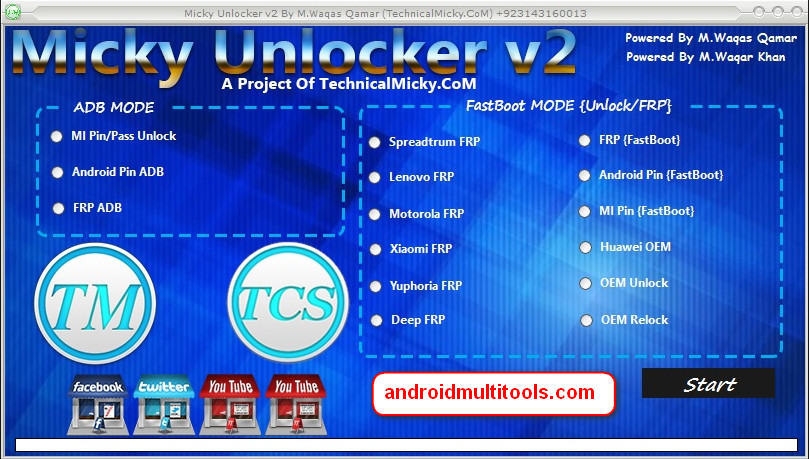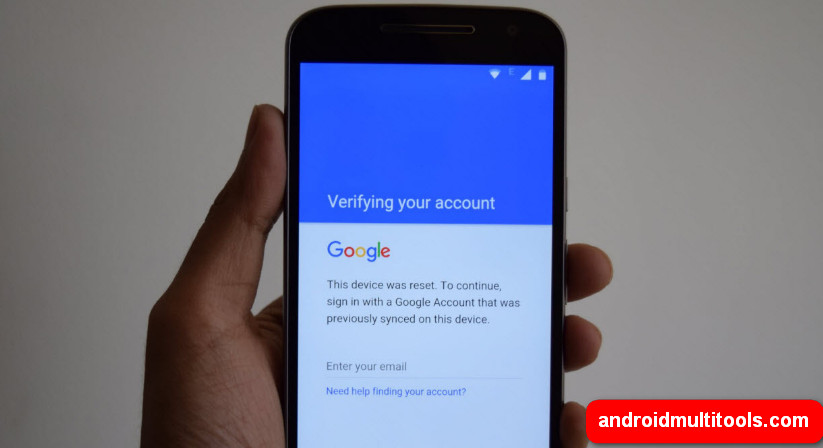The MAMTools V1.08 download will help you to fix problems related to Android devices. It is small software that checks all the information in your handset to give a proper fix. The application has a lot of essential features which I will discuss later in this article. But the primary focus of discussion is how to download this fantastic all in one tool. Also, if you are new to using external software, then you can read the section on how to use it.
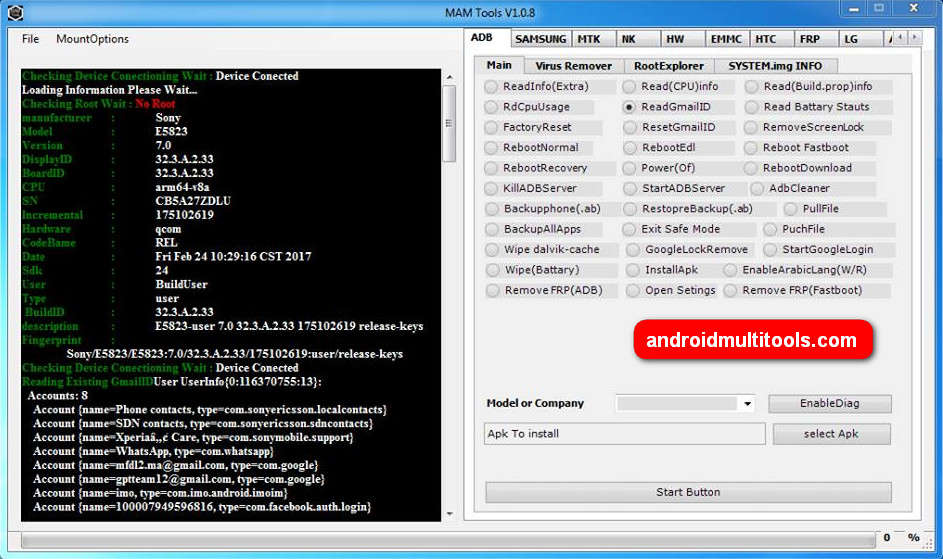
MAMTools V1.08 Download And Installation Process
At first, you need to download MAMTools V1.08 download. You can get it from the main website. Also, you can download it from any trusted third-party website. Click on the download option. You will get a WinZip or WinRar file.
Now you have to install it. Right-click on file and extract it. After the extraction completes, open the folder. It may ask you to give the password, you may find it inside the folder in a text document. Then, go inside the folder and click on the setup file, a window will appear. Press next and agree to the agreement. Then continue by clicking on next. It will start the installation process. As it ends, click on finish. The whole download and installation process is complete.android multi tools official
How to use MAMTools V1.08 download file?
To use MAMTools V1.08 download file, open the installed software. Remember, to turn off your antivirus as it may interfere with the application. You have to connect your smartphone to the computer by switching off the handset. And follow the instructions given by this software.
Note: You need to change the password for this application. It is for security purpose. You do not have to backup any data as the all in one tool will do it on behalf of you.
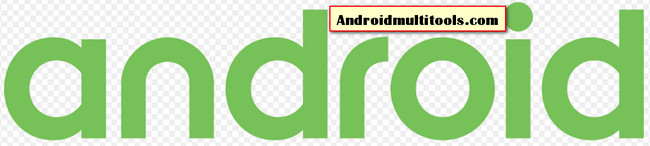
What are the features of MAMTools V1.08 download application?
You will see a list of features that you can use to solve different handset issues. Read below to know more.
- Samsung Full Firmware Flashing
- Samsung Enable All Language
- Samsung FRP Remove In Download Mode Supported Models
- LG Remove FRP And Remove Screen Lock In Download Mode
- All Winner Read Firmware-Factory Backup
- ASUS Intel Repair IMEI In Download Mode
- LG Qualcomm Repair IMEI And Flashing
- SPD Flashing
- MTK Repair IMEI In ATMode Without ADB And Root
- Android Virus Remove In Download Mode
- Android ADB File Explorer
- ADB Factory Reset+ Reset Pattern Lock+ Pin+ Remove Hang On Logo+ All ADB Function
- Samsung Factory Reset+ Reset Pattern+ Remove DRK And FRP+ Read Extra Info All Without ADB
- HTC Flashing+ Read Token+ Read Info In Fastboot Mode
- Huawei Qualcomm IMEI Repair+ Root
- Huawei Hisilicon Enable ALL Lngs
- Nokia X Flasher
- Samsung Read Firmware In ADB Mode
- Read system.img Info
- HTC Convert RUU Rom To Zip Firmware
- Improved FRP Remove In ADB And Fastboot
- Fix Many Bugs In Old Versions
Final Words
In summary, MAMTools V1.08 download file is a repairing and unlocking tools. It has too many features that help to solve almost any Android device problems. Above, I mentioned the easiest way to download and install this software. You can trust this application to tinker your smartphone. Also, you can enjoy certain benefiting facilities. So, install it now.
User Exract Password: www.xdarom.com